Important Membership Information
As we work through the final stages of our transition at Stromlo Leisure Centre, all members will be required to use our Active World membership platform.
Active World allows you to manage your membership from the palm of your hand, providing you access via our gates and the ability to book group fitness classes and manage your account.
Please note, you will need to connect your membership to our Active World platform to ensure your membership stays active and you can access the venue and programs.
Please click below to see the full steps detailing how to set up your health club, aquatic or swim school membership via our app. It's quick and easy, you only need 5 minutes to get yourself started.
If you are currently on a Family Membership, please give us a call or see us in venue for our team to help you update your details and set up your memberships.
Getting started on Active World
As you are an existing member, we have already set your account up using the email currently linked to your membership account.
Getting started in the app:
-
Download the app from the App Store or Google Play
-
Enter the facility code STROMLO or search for our venue
-
Tap 'Forgot Password'
-
A link will be sent to the email you have registered with us for you to reset your password
-
Jump back into the app, enter your username (your email) and your new password
Updating your Health Club or Aquatic membership
Now that you have logged into the Active World app, you can relink your membership and you are ready to go!
-
From the home screen tap "Buy Membership"
(this will relink your existing membership to our Active World platform and re-provide up to date payment details) -
Select yourself or the family member you wish to buy the membership for
-
Confirm your venue
-
Select the membership you currently have or would like to continue on and tap "Buy"
(If you cannot find your existing membership please give us a call or speak to our team in venue) -
If a concession or pensioner membership price is available, please choose from the drop down.
-
Concession or pensioner cards will need to be presented to reception on your next visit.
-
-
Follow the prompts to confirm your details and add your ongoing payment method.
-
Your direct debit payment will be weekly ongoing.
-
-
Confirm and you are all set!
If you would like to pay for a family member's membership, first 'Add a New Member' to your customer account and then continue from Step 2 above.
Updating your Swim School membership
Now that you have logged into the Active World app, you can relink your GOswim membership and you are ready to go!
-
From the home screen tap "Book Weekly Lesson"
(this will relink your existing membership to our Active World platform and re-provide up to date payment details) -
Select the member you wish to enrol into swimming lessons
(Tap 'add member' to add your child if they are not listed) -
Tap 'add program' and select GOswim as the activity. Follow the prompts to answer the assessment questions, allowing us to put the student in the correct level.
-
Tap the program level to continue to select your lesson time and day.
-
Choose your preferred lesson time and day based on the available classes listed. Tap the class to continue.
-
Follow the prompts to confirm your details and add your ongoing payment method.
-
Your direct debit payment will be weekly ongoing.
-
-
Confirm and you are all set!
If you would like to enrol another student, first 'Add a New Member' to your customer account and then continue from Step 2 above.
App Benefits
Our Active World app is jam packed full of features to make managing your membership(s) easy!
Let's take a look at all the great features!
-
Manage your account details - update your address, email and phone number to help us keep in touch.
-
Manage your payment details - securely update your credit card and payment information with ease.
-
Check your next payment - don't let your membership payment catch you off guard.
-
Book into group fitness classes - secure your spot in your favourite classes up to a week in advance!
-
Follow your swimming progression - see student lesson progression and swimming achievements.
-
View upcoming classes - see what your week looks like, so you never miss a class.
-
Scan in using a digital access card - for when you forget your pass.
-
Buy a new membership - start a new membership for your partner or child, you can even upgrade your membership to gain access to other programs.
-
Buy a visit pass - skip the queue by adding more visits to your account before you come in.
-
Chat with our team - send and receive messages to our staff.
-
Family Access - manage all your memberships in one place.
Contact Us
We are currently experiencing higher than normal wait times, the best way to reach us regarding your membership is via email at stromlolc@belgravialeisure.com.au or visit us in venue. If you give us a call you can request a call back.